Quick Start
Creating a new account is easy and free. Visit comet.ml and click the Sign Up button on the top right corner.
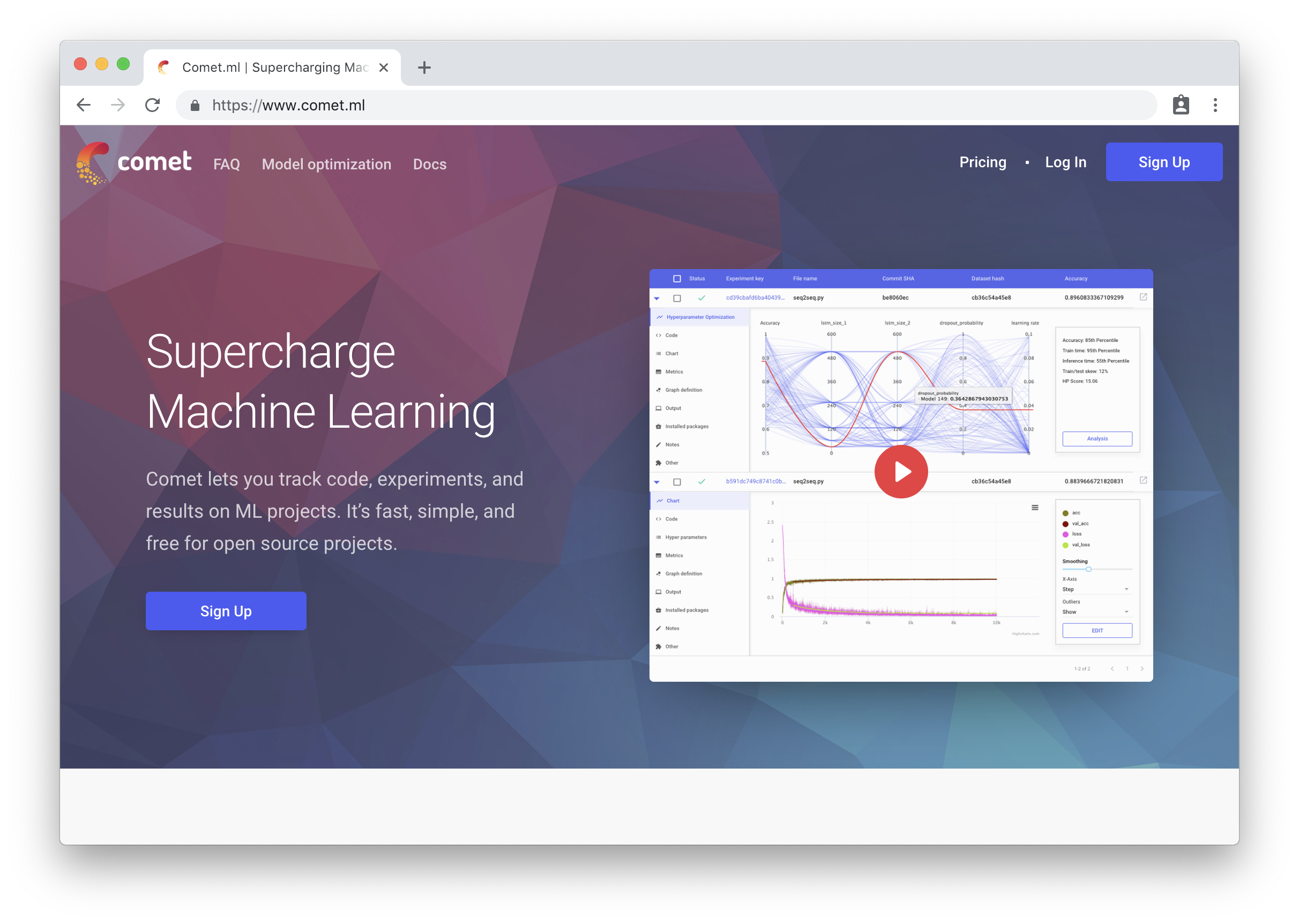
Follow instructions to create your account:
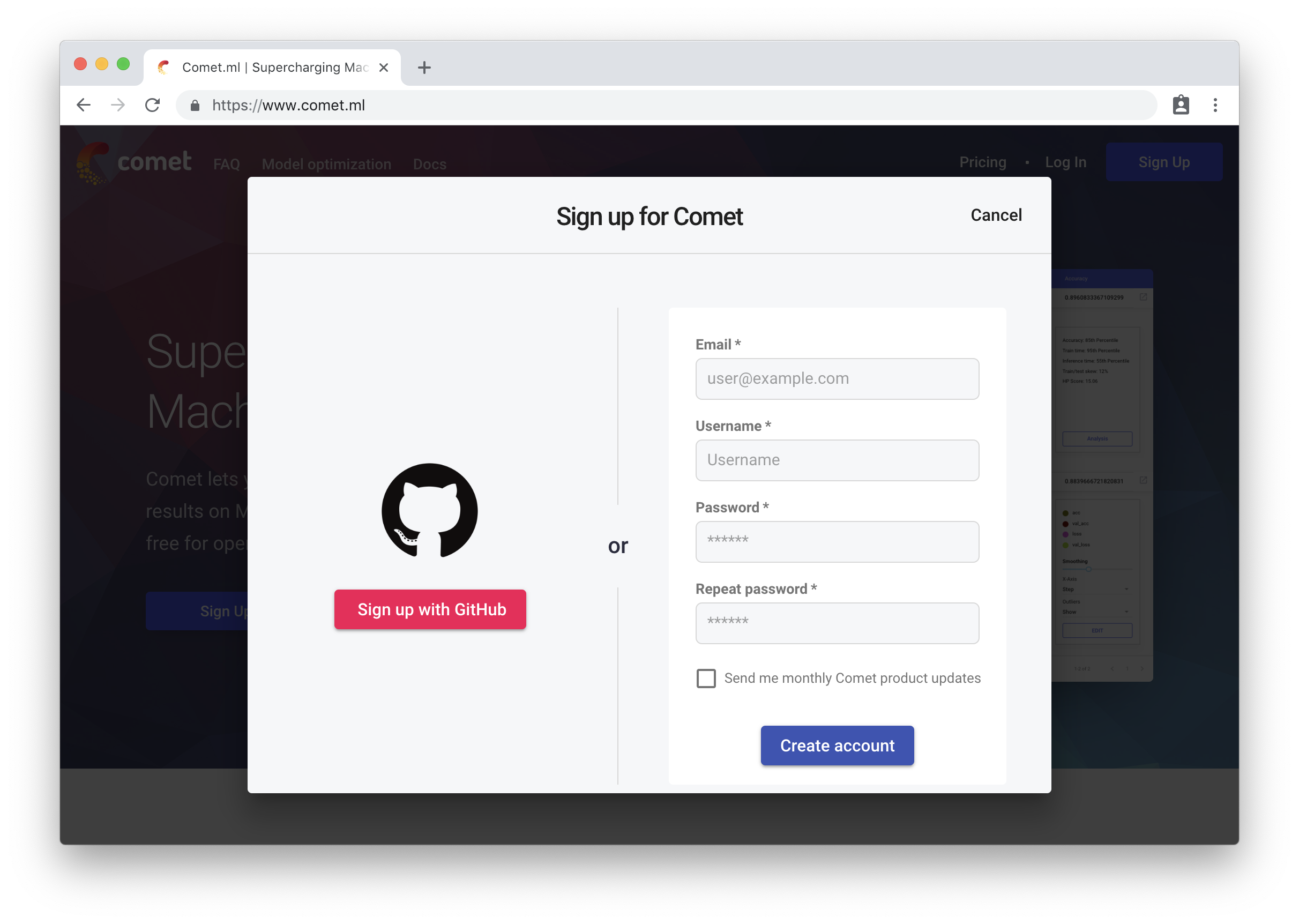
Quick Start for Python¶
To install the comet_ml Python library:
pip install comet_ml
Follow the getting started instructions and report your first experiment. These instructions appear at the bottom of any empty project page, or can be accessed by logging into comet.ml, and then going to www.comet.ml/help/quickstart. Click on the framework of your choice to get code snippets to get started.
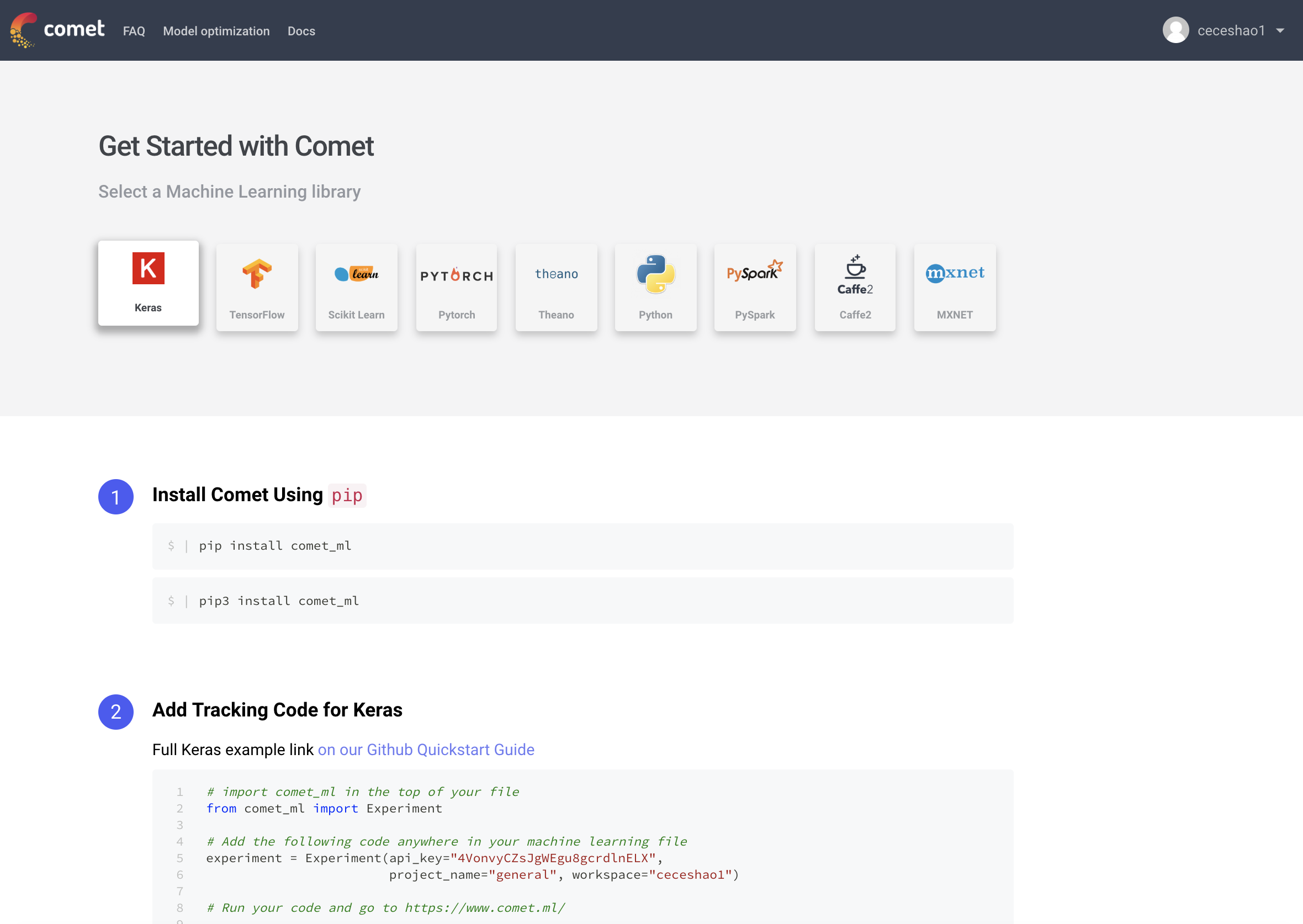
Getting your Comet API Key¶
To get your Comet API key, first make sure you are logged into comet.ml. Then, in the top right corner click on your username and select Settings from the dropdown menu. In the Settings page, scroll down to the Developer Information section and click "Generate API key".
Once the key is generated you should see a notification on the top right corner of your browser window. Then hover over the API Key button to reveal the key - clicking on the key will copy it to your clipboard.
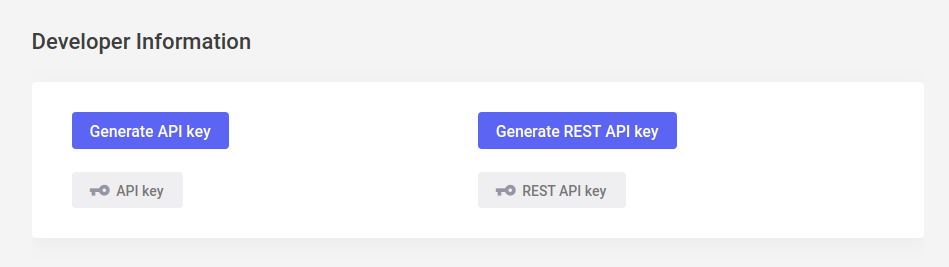
Examples¶
The next section contains tutorials for many of the popular Machine Learning (ML) libraries. It is recommended that you read the Tutorial section first.
There are tutorials on:
- keras
- lightgbm
- Uber's ludwig
- matplotlib
- mlflow
- pyspark
- pytorch
- pytorch-lightning
- scikit-learn
- shap
- tensorflow
- tensorflow model analysys
- HuggingFace's transformers
- Comet Python API
- Comet Confusion Matrix
Afterwards, you can find many example scripts and Jupyter notebooks in our Github Comet ML Examples repository.
The repository contains examples on:
We also offer Jupyter notebook examples for fastai and keras.
Feature Spotlight¶
Checkout our articles on Medium.
You can also post bug reports and feature requests in our public Github Repository.
Getting Support¶
Need additional assistance? We can help!
Additional troubleshooting sections: